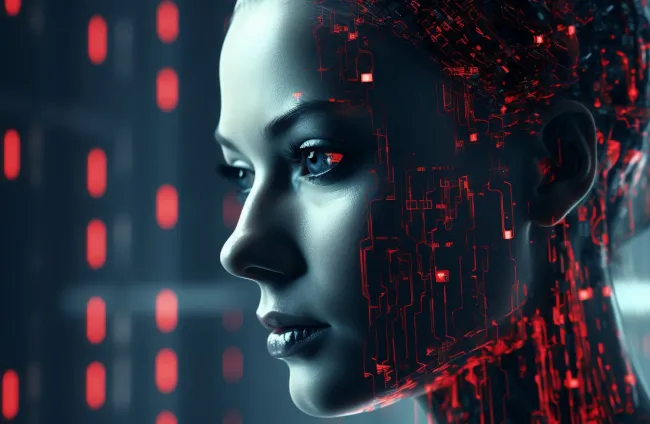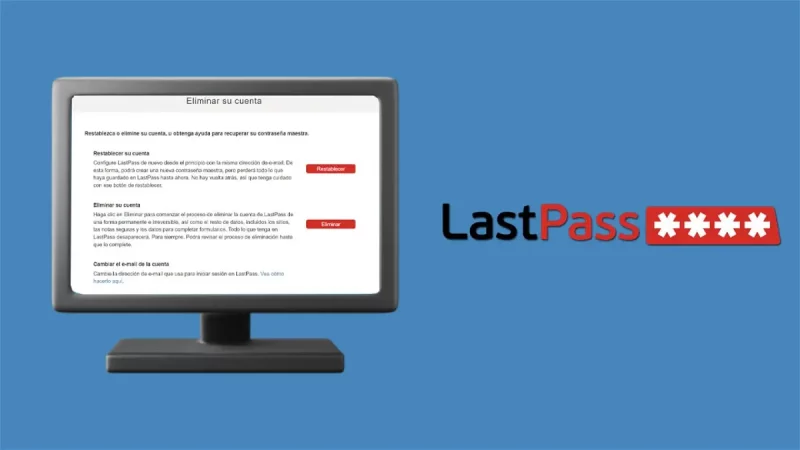How to know if your PC has been hacked

There are some parameters that can reveal if we have been attacked.
To affirm that we are completely safe from the attack of cybercriminals is something that very few users can guarantee. There are many methods used by these to access our data and from time to time it is worth carrying out a series of checks with which to be really sure.
Check if your computer has been hacked
Paying attention to the signs that our computer offers us is crucial to detect any security problem as soon as possible and put a quick solution to it . There are several symptoms that can give us the clue that we may have been victims of a cyberattack, from lower performance slowing down processes, not having access to folders and information stored on computers and even losing control of it completely.
But before reaching this conclusion, we can carry out a series of checks and find out if our computer is being attacked or in danger. As a general rule, cybercriminals try to make their attacks go unnoticed as long as possible in order to collect as much information as possible before we realize it. But there are unmistakable signs that we are under attack that we cannot ignore.
One of the methods used by cybercriminals is to hijack our computer and all the information it contains, in exchange for a ransom. These manifest themselves through a ransom message instead of your usual wallpaper. Surely it has been infected with ransomware , to get rid of it and regain control we must follow the instructions and even pay an amount in cryptocurrencies.
A slow computer can be the first warning sign that something is wrong. Although there are many reasons that can cause the performance of our computer to drop over time. If all of a sudden we notice that the speed of our computer drops, we are probably being victims of an attack.
One of the most common is Crypto Jacking, in which our computer is infected by a worm, Trojan or crypto miner virus that uses our computer to mine cryptocurrencies . It will do this in the background, stealing resources and lowering the performance of our processes.
The webcam can also offer us clues that we may be being attacked. If we observe that it turns on by itself for no apparent reason , we must be suspicious and take a series of precautions such as deactivating it, in this way they will not have access to it.
When browsing the Internet we must pay special attention to the browser if we find new toolbars or the appearance of random icons we should be suspicious. The Internet is, as a general rule, the usual gateway for these criminals .
Not only by installing malware on our computers, but also by making our passwords and logins stop working, so if this happens suddenly without prior communication of the session closure, we should be wary, because it may be that, unintentionally, we are supplying our data.
As a general rule, we are the ones who usually give them our data voluntarily , but deceived, posing as an existing company or service. Therefore, we must pay special attention to the sender, suspecting messages with grammatical errors or unreliable senders and, in case of doubt, not sharing information.