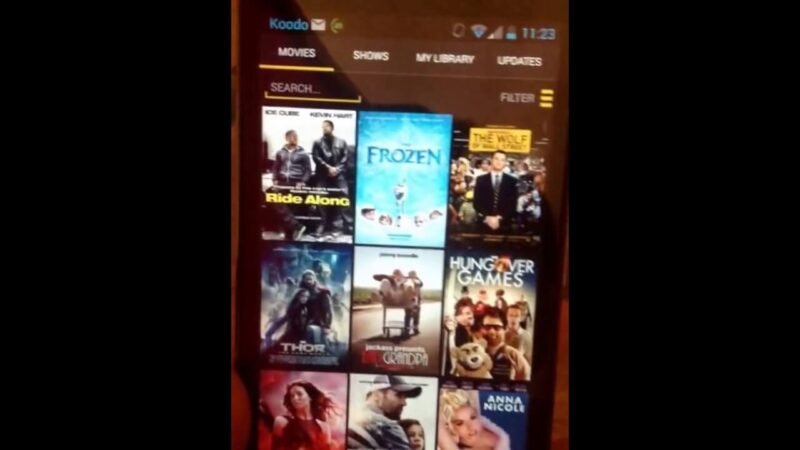How To Watch NHL Games on an iPhone by Using an In-App Purchase or VPN

Like various online platforms that provide data on NHL picks today, Apple is now leading the way in providing users who love and support the NHL with different options they can use to watch their favorite NHL games through their iPhones. Let’s have a look at how this is possible through the use of an in-app purchase and VPN.
Table of Contents
An In-App Purchase
If you’ve managed to buy a subscription with platforms like NHL LIVE, this can be a great way to watch NHL games on iOS by simply linking your purchase to the NHL LIVE platform through a registered account. This will allow you access to hockey games across any iOS device, and you can do this by following these two steps.
Step 1: Link Your Purchase
The first step in this process is to link the purchase you’ve made with an NHL LIVE account. If you don’t have an NHL LIVE account, you’ll need to create one through the platform before proceeding to any other step. However, if you already have an NHL LIVE account, then you can proceed to do the following:
- Access the NHL app by opening it on your iOS device. Make sure this is the iOS device that you used to make the purchase.
- Select More
- Select Settings
- Select Connect or Sign In
- Log in to your NHL LIVE account using the login details you provided while registering for the account.
- Verify your login attempt on a different device by visiting NHL.com and signing in to watch your NFL game of choice
After completing these steps, your purchase will now be linked to your account on NHL LIVE. It’s after this process that you’ll be able to watch any one of your favorite NHL games on your iOS device after completing step two of the process.
Step Two: Watch The Game On Your iOS Device.
Now that you’ve linked your purchase, it’s time to get in on the action by following these simple steps:
- Use your iOS device to launch the NHL app
- Because you can find NHL LIVE on devices like iOS, navigate your way to the app’s schedule page
- Select the game you wish to watch
- Sign in to your account and enjoy
Using A VPN
Most NHL fans and supporters want to stream matches featuring their local teams on NHL.tv or ESPN+, but it’s virtually impossible to do this because of regional blackouts. However, with the use of a Virtual Private Network (VPN), you can change your location and get the access you want anywhere, anytime.
Unfortunately, if you happen to be a fan or supporter based in Canada and the USA, you may find that the only option you have is to watch games that are happening outside your state or where your local team is playing. This means that if you find yourself traveling during a match, you won’t be able to tune in to the action through the home streaming services you usually use. This regional locking is known as a blackout, so here’s how you can watch NHL fixtures and access home streaming services that you usually use on your iOS device.
Bypassing NHL blackouts on iOS
Bypassing blackouts on any mobile device can be a little tricky since devices have geo-location services. This is because there’s no quick and easy way to adjust your device’s GPS location. Therefore, the best way to bypass NHL.tv and ESPN restrictions is to use your iOS web browser with a VPN while avoiding apps entirely since you’d need to turn on the device’s location services if you want to watch an NHL game on an app.
There are apps that you can find to help you spoof your location, but this may require a jailbroken or rooted device. Plus, there is no guarantee that apps able to perform these functions are safe, especially if they claim to be free and able to “hack” services. The app will likely use malware to infect your system in such cases.